9 tools every creative freelancer needs
Running a small business can be overwhelming and daunting, especially if it's a one-person show. We are not all naturally gifted accountants, creatives, designers, and managers, yet we are responsible for all of those aspects of our business until we can afford to hire an employee or two. Luckily for us, there are some tools that make this whole process a little easier so that we can still have some time to breathe at the end of the day.
These are my favorite tools for running a small business:
Notion (the biggest gamechanger for running my business smoothly and staying organized).
Notion is an app, available for mobile and desktop, that allows you to create databases, save information and files, create web pages, and share documents with other team members or clients. It's honestly difficult to explain, but Notion does it all. This is where all of my resources live, I create content like blog posts and newsletters, I schedule upcoming content, track my client projects, create proposals, save ideas from the internet, and track a lot of personal things like books I want to read, recipes I'd like to try, and so so much more. The best part is that it's free.Flodesk, our sweet and beautiful email service provider.
Flodesk is an email service provider that allows you to create beautifully designed emails, set up lead magnet deliveries, nurture sequence automation, and track your growth analytics. It is super easy to use, literally a drag and drop kind of system, and you can grow your audience as large as you like without having to pay more, that's a small business win! They are about to leave Beta (meaning they are getting more official and their price will increase) so if you would like to set yours up now, you can get it for $19 per month for the rest of your life when you use this code by November 2021.
Squarespace, our website builder, and blog host.
I build all of my client's websites on Squarespace because I think it is the most user-friendly on the backend (especially if you are not familiar with code), and their blog site is super easy to use. I also love the simplicity of the Squarespace design because it allows the client's talents to be the star of the show rather than a bunch of website bells and whistles. You can sign up for your free trial here to get started building your own beautiful website.
Canva, design software for creating visual assets.
From time to time, we stray away from using our usual Adobe Photoshop and Illustrator to design something quick and on the fly. This is where Canva comes in. It's super easy to use, the templates are great for staying consistent with design and if you opt for their paid version you can upload your own brand colors and fonts to their site. If you don't have the Adobe programs or aren't familiar, Canva is for you. You can easily create website banners, social media posts, and flyers with ease.
Unsplash, Death to Stock, Nappy.co, or Pexels, stock photography for your small business.
Brand photography can get expensive, especially if you are just getting started. Stock photography can be a great option for finding beautiful images that speak to your brand. I would recommend first deciding on your brand's aesthetic and color palette before choosing photographs so that they feel consistent and relevant to your brand. Most of these programs are free and offer a diverse range of imagery to suit your needs.
Tailwind, an app for scheduling Pinterest pins.
One of the best ways you can grow your audience and gain some organic traffic to your website is through Pinterest. For every piece of content that you create, you should have 1-5 pins. You can create and schedule these pins through Tailwind which automates the process so you have more time to get back to the things you enjoy doing.
Planoly, an app for scheduling your social media posts and planning out your Instagram grid.
There are a lot of apps like this, but I have found Planoly to be straightforward and delightful. You upload your images or videos to the app, write your caption, and schedule it for when you want to post. You can rearrange your feed to ensure it looks the way you want, and then you can go on your merry way!
Quickbooks or Bench Accounting, the part that none of us like to do.
I don't know about you, but I am not a natural accountant so programs like Quickbooks or Bench are great for sorting out the numbers for me. You can connect these programs to your business bank account and send invoices. Having a clear idea of your finances is one of the most important things you can do for your small business.
Calendly, for scheduling calls and meetings.
Calendly has been awesome for automating my various client calls and meetings. You can send links to your calendar with the times you are available and your clients can choose a time that works best for them. I save so much time without going back and forth in emails. You can also embed these calendars directly into the contact page on your website!
Being an entrepreneur or a freelancer is difficult but honestly, I think all of us can agree is worth it. When we have tools that help us do the things we don't like to do, a little bit more easily, we get the spaciousness and the freedom to spend more time on the things we do love.
I hope that with these tools, you are able to find some joy in your systems of operations and feel the creative energy pour back into you.
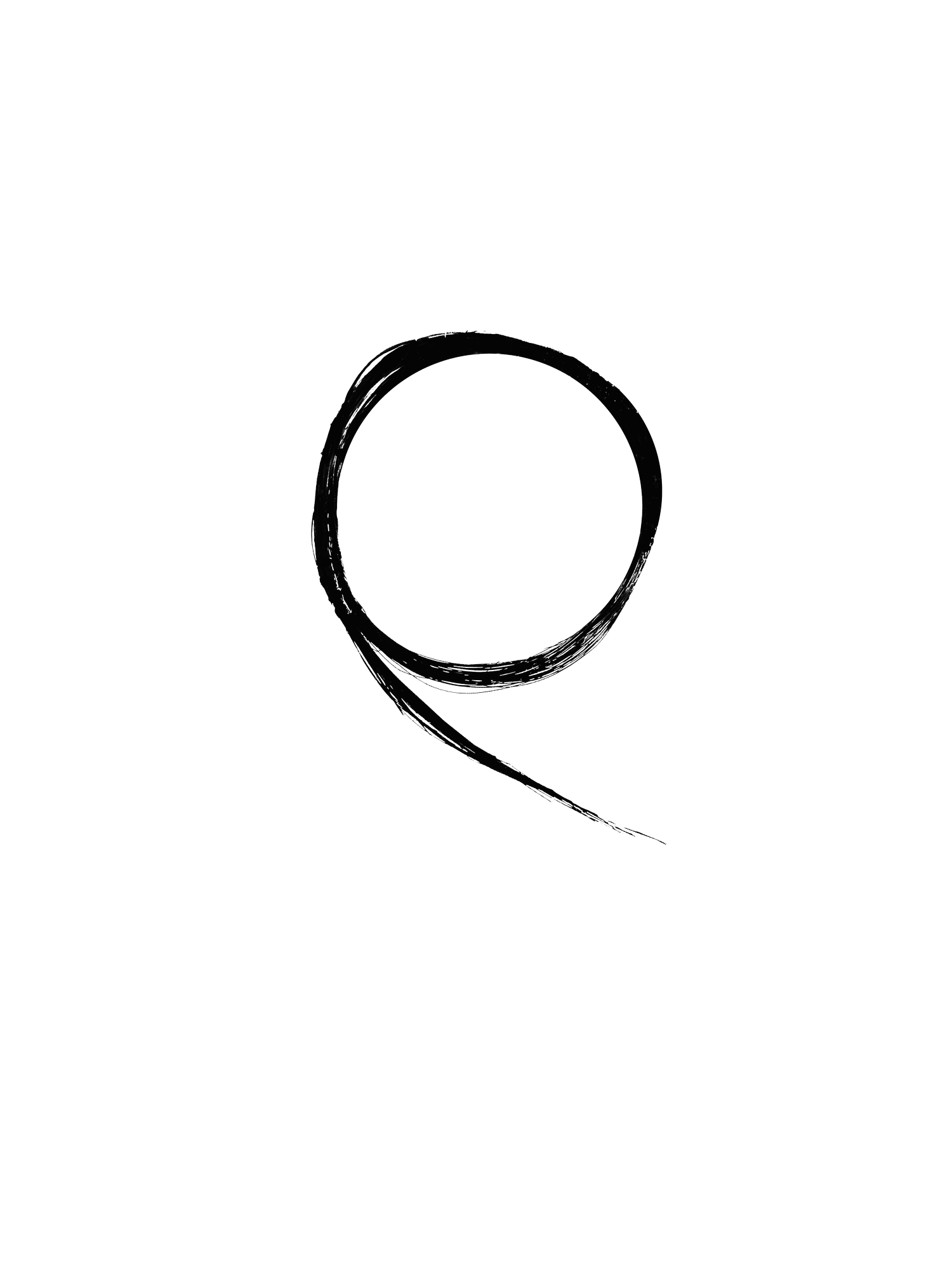









Photography is more than just an image—it’s an experience, a transformation, and a way to bring your vision to life. Whether you need product photography, a brand storytelling session, or a deeply personal portrait, our tailored packages offer something for every creative and entrepreneur. Here’s a breakdown of each of our packages and who they are perfect for.